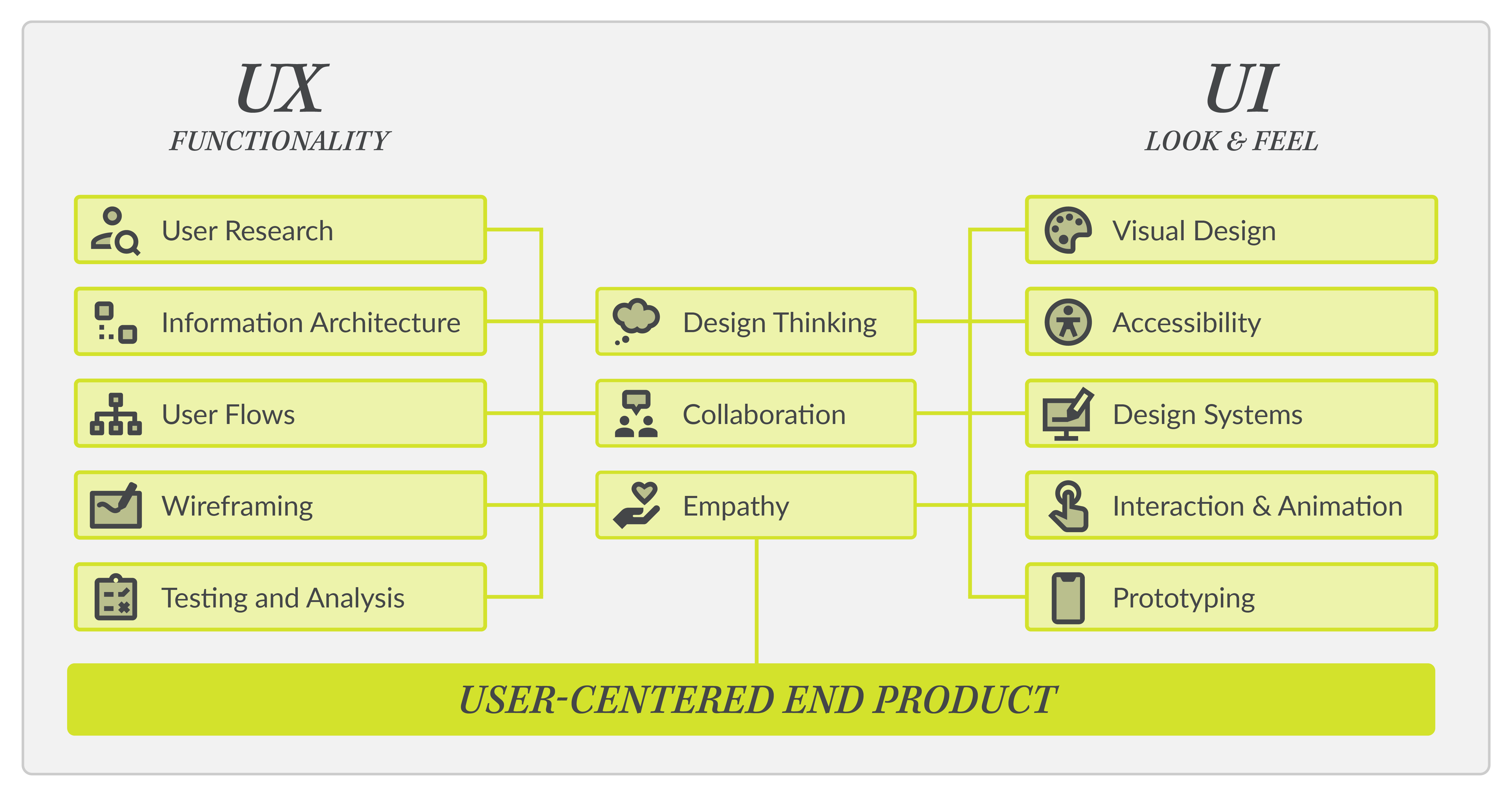Buzz / 03 06, 2023
UI UX DESIGN: THE DIFFERENCE IS IN THE DETAILS
Designing a great product is hard.
When you’re building software, a mobile app, or even a website, you need to make sure that your design is intuitive for users, but also easy for developers to work with. You have to think about how people will interact with the product, what they will want from it, and how they will want to use it.
It is easy to get overwhelmed by all of these different variables — and that is why there are two different sets of tools that you can use to guide you on the path of designing a great product: UX and UI design. These terms may sound familiar, but they are often used incorrectly. Although UX and UI are terms some people use interchangeably, they are not the same. User Experience (UX) and User Interface (UI) design are interlocking disciplines and both require a deep understanding of how people interact with technology.
What is User Experience Design (UX)?
The term “user experience” was coined by Don Norman, a psychologist and usability consultant, when he worked for Apple in the 1990s. This term encompasses all aspects of an end user’s interaction with a company, as well as its products or services. In other words: UX focuses on the entire customer journey a person has with a product from start to finish.
The purpose of user experience design is to make products usable, accessible, and desirable for users. It also helps companies understand their target audience and build an understanding of their users by observing how they interact with company products. In this way, it is more than just a set of guidelines; user experience is a way of thinking about how people feel when they use your product.
The process of UX involves many disciplines from research and planning, to wireframing and prototyping. A few common practices within UX design include:
- User Research: conduct and review research to identify pain points, behaviors, and goals to strategically approach the problem you are trying to solve
Information Architecture: identify, organize and structure the information and content of a website, app, or product to ensure it is easy to find and understand - User Flows: build visual maps and flow charts to identify the user’s journey and how they will interact with the product
- Wireframing: create rough sketches or skeletons of what the final product will look like to understand how it will function from a foundational level
- Testing and Analysis: work with users and product managers to gather data, validate design decisions, identify problems, and define future efforts
User experience design is all about putting yourself in the shoes of your end users. It helps you understand what they might be looking for when they visit your site or launch your app. The goal is to delight the end user with a product that is efficient and easy to use.
What is User Interface Design (UI)?
User interface design (UI) is how a user interacts with your product—how they navigate, make decisions, and receive information. Essentially, UI design defines the collection of pages, screens and visual components, like keyboards and buttons, used to communicate with the user and provide a frictionless experience.
User interface design focuses more on the visual aspects of designing an app or website, like colors, fonts and iconography. UI design aims to ensure everything looks good and communicates clearly. UI designers are responsible for bridging the gap between humans and technology by applying design best practices.
From defining the look and feel of the product to optimizing responsiveness and interactivity, UI designers apply common practices to guide their decisions. Some of these include:
- Visual Design: design the layout and visual elements of the product, including fonts, colors, buttons, etc., while maintaining proper brand recognition and intuitiveness
- Accessibility: apply color theory and other principles to ensure the readability and usability of the product with consideration of people who face conditions that limit their performance
- Design Systems: define styles, patterns, and guidelines for reusable components, like buttons and keyboards, to be used throughout the product to maintain consistency and aid in development efforts
- Interaction Design: identify how the user and product will interact with each other and apply motion graphics, animation effects and even sounds to enhance the user experience
- Prototyping: create high-fidelity prototypes to test usability and understand how the product will feel on a visual level
User interface design is all about ensuring that you’ve got the best possible interface so that your users can easily accomplish what they want to do with your product with minimal effort on their part. The goal is to amaze the user with how easy it was to accomplish what they wanted to do.
So, What’s the Difference?
The goal of both UX and UI design may sound the same, but that is because they fit together harmoniously. The role of a UX designer is to ensure that the product logically flows from one step to the next. A UI designer is in charge of deciding how the product will look.
Since we’re talking harmonies, let’s put it this way—a user interface is like the instruments of a song and the user experience design is like the sheet music of that song. If it is written well and organized, it is easier for conductors and musicians to work with one another, ensuring a consistent flow between each instrument.
A user experience can include a collection of different user interfaces, but a great product will be defined by the seamless connection between designers, developers, stakeholders, and users.
Why Does it Matter?
UX design looks at how a product fits into the larger ecosystem the user operates in, while UI design looks at how to best present a product’s features. A UX/UI balance is essential for creating a product that feels and looks good.
To stand out from the crowd, companies need stronger design implementation than ever before. It is the responsibility of UI and UX designers to ensure that they are creating the most accessible and frictionless experiences possible in light of the ever-evolving consumer expectations set by tech giants like Google and Meta.
A study by McKinsey reveals that design-focused companies grow twice as fast as industry averages. This makes UX and UI design an integral part of a business, and adds to the benefits of a competitive advantage, which significantly differentiates a company from others.
UX and UI are two different entities that work together to create a great product. Even though they are separate components, both UX and UI are equally important parts of the end user’s experience.
By approaching your product design with user-centered solutions, you will have the advantage of a great user experience in a rapidly-growing digital landscape. Contact us today for a personalized consultation and schedule a definition sprint that will provide your company with a product roadmap, including a list of prioritized features to enhance your product’s user experience.