Buzz / 06 14, 2022
5 BIG SOFTWARE ANNOUNCEMENTS FROM THE WWDC2 KEYNOTE
Apple’s annual Worldwide Developers Conference kicked off on Monday, June 6th, offering first-look insights into the biggest software updates on the horizon for Apple’s line of products.
And for the 34 million Apple developers worldwide, it’s a great opportunity to start learning how to make the most of these new features by exploring how they can be integrated into their own apps and programs.
While the keynote was only the beginning of a week’s worth of sessions, labs, digital lounges, and more, it gave a concise overview of the biggest Apple announcements for the rest of the year. Today, we’ll recap some of the biggest things coming to Apple products and what these updates mean for users and developers.
Platform-Exclusive Features
A few of the new feature announcements from the WWDC22 keynote were exclusive to particular Apple devices. We’ll start by taking a look at the biggest things coming to select Apple operating systems.
1. Lock Screen Updates
For iOS 16
The keynote address announcements kicked off with some new lock screen features and customization options coming in iOS 16. For the first time, iPhone users will be able to customize their lock screen with new preset and custom styles, widgets, and notification displays.
What This Means for Users:
In iOS 16, the iPhone lock screen will become far more personalized and functional. Widget customization will offer a useful new way of getting info at a glance, and users can configure different customized lock screens for different Focus modes.
What This Means for Developers:
Mobile app developers can begin thinking about new ways to make the most of this new lock screen widget functionality (including Live Activity widgets that offer real time updates).
They will need to consider the key data housed within their applications that users would want to access without unlocking their devices and think of the most effective way to access and present that information.
2. Stage Manager
for macOS Ventura and iPadOS 16
Stage Manager was presented as a new feature exclusive to macOS Ventura and iPadOS 16 which will give users a new way of dealing with open windows.
Stage Manager keeps some windows in focus (or on stage) while others are stacked in a side panel, resulting in a tidier and more organized desktop.
What This Means for Users:
This feature is an effort by Apple to help users stay efficient and productive. While using a Mac, Macbook, or iPad, one will be able to isolate a particular screen as their focus while others are automatically organized and grouped together.
This should make it a lot faster for users to navigate through all of their open windows, allowing them to easily find and focus on what they need most.
What This Means for Developers:
This new display option will require developers to configure their applications to be appropriately docked and featured in Stage Manager modes. What’s more, they will need to consider how the application responds to getting resized, since there are more possibilities than with the current grid system.
Multi-Platform Features
Most of Apple’s new feature announcements will be accessible across their various operating systems: Here are three of the biggest multi-platform announcements from WWDC22.
3. Focus Mode Upgrades
for iOS 16, macOS Ventura, iPadOS 16, and watchOS 9
We briefly mentioned Focus modes above, and Apple has also announced that this feature is getting some big upgrades as well.
Focus modes allow users to define which alerts they would like to receive during specific times of day, or while in specific locations. While the current functionality of Focus allows you to authorize notifications from selected applications based on the active mode, it will allow users to filter in-app functionality as well in the coming software updates for iPhone, Mac/MacBook, iPad, and Apple Watch.
What This Means for Users:
These updates will help to keep users on task and productive by giving them control over what information is available to them while in different Focus modes.
For instance, with a work Focus mode active, you will be able to filter out emails, texts, and Safari tab groups that are not linked to work correspondence. On the other hand, personal mode can be configured to allow all notifications except for those that come from applications used exclusively for work.
What This Means for Developers:
Devs can use App Intents to customize how their applications will interact with Focus modes. To offer an optimal user experience, developers will need to configure their applications to respond to Focus modes appropriately by identifying how separate groups can be filtered in response to the user’s active Focus filters.
4. Expanded Live Text Functionality
for iOS 16, macOS Ventura, and iPadOS 16
A few new features that make use of machine learning were also announced during the WWDC22 keynote including some updates to Live Text.
LiveText is Apple’s intelligent text recognition technology that allows users to extract text from images. With this feature, text in photos becomes recognizable to the device, allowing the user to treat it like any form of standard text including the ability to copy, translate, share, and perform a search directly from the photo or screenshot itself.
Up until now, this feature has worked with photos exclusively; however, with the release of iOS 16, macOS Ventura, and iPadOS 16, users will be able to pause a video while text appears on the screen and make use of Apple’s LiveText feature.
What This Means for Users:
Live Text capability in videos will make transitions between seeing and researching text far more fluid.
For instance, if text appears on screen that a user wishes to share via iMessage while watching a YouTube video, they will no longer need to swap over to iMessage to type the text in manually; instead, they may simply pause the video, highlight the text, and share it with contacts from within the YouTube application.
What’s more, Live Text will also be integrated into Apple’s Translate app, making it possible for users to translate text from other languages in real time using the device’s built-in camera.
What This Means for Developers:
With a Live Text API for devs being released, they will finally be able to integrate LiveText functionality into their applications.
Now, developers will need to determine the appropriate use cases for this feature including how to make use of built-in cameras and photo galleries to analyze and/or process text in visual media within the context of their own applications.
5. SharePlay
for iOS 16, macOS Ventura, iPadOS 16, and tvOS 16
New ways of sharing experiences with friends, family and coworkers are made possible for iOS 16, macOS Ventura, iPadOS 16 and tvOS 16 via SharePlay.
With SharePlay, iPhone, Mac and Apple TV users can share viewing experiences from within other applications, including iMessage and FaceTime.
What This Means for Users:
From a user perspective, this feature is exciting because it brings a new way to connect with other Apple users in real time.
For instance, a movie or video could be shared over iMessage in a group chat, allowing all members to watch the video at the same time. The shared experiences made possible through SharePlay will make it easier than ever to keep people virtually connected on Apple devices.
However, it’s worth noting that SharePlay works exclusively between Apple products…meaning you won’t be able to enjoy SharePlay experiences with those using Android or Windows devices.
What This Means for Developers:
For app developers, this means new ways of integrating shared in-app experiences. API improvements will give developers the tools they need to enable shared media and other interactive experiences in real time within their applications, making for more engaging user experiences.
Final Thoughts
The WWDC22 keynote brought us a lot of insight as to what’s to come in Apple software later this year. In addition to the software news detailed above, new hardware was also announced including a next generation processor for Apple Silicon (the M2 chip), and the new MacBook Air and MacBook Pro that will be the first to use it.
The Worldwide Developers Conference is always an exciting time of year for Apple users and developers alike. Here at Haneke Design, our team is excited to begin thinking about the new ways we can begin implementing these new features into our custom web and mobile applications for Apple devices.
Watch the full keynote presentation below:
Looking to partner with a team that’s excited to stay on the cutting edge of the latest tech? Contact us below to learn more about how our team of designers, developers, and marketers can help take your business goals to the next level!