Buzz / 11 07, 2023
MASTERING CHATGPT: MAKING THE MOST OF YOUR AI INTERACTIONS
In today’s fast-paced professional world, efficiency is paramount. The transformative power of Artificial Intelligence (AI) has redefined how we approach tasks with tools like ChatGPT leading the charge in boosting productivity.
Surpassing 150 million users and experiencing an impressive 80.5% surge in an eight month span in 2023, ChatGPT’s potential is vast, yet its optimal utilization remains a challenge for many. To bridge this gap, we’ve compiled eight practical strategies to help you unlock the true potential of ChatGPT:
1. Use Precise Prompts
Precision is key. Break down your query into clear, concise sentences to ensure ChatGPT understands your request accurately.
Instead of asking a broad question like “Tell me about technology,” try breaking it down: “Explain the impact of artificial intelligence on healthcare” or “Provide a summary of quantum computing advancements.”
2. Specify Output Format
Tailor your interactions by indicating how you want the reply formatted. This is particularly useful for structured information like lists or bullet points, ensuring ChatGPT delivers in a way that suits your needs.
If you’re seeking a recipe, specify: “List the ingredients and steps in a numbered format.” This ensures ChatGPT delivers information in a way that suits your needs.
3. Leverage the Power Keywords
Keywords are your secret weapon when engaging with ChatGPT. They provide context and help generate more accurate responses. Whether you’re seeking specific information on a topic or fine-tuning a request, incorporating relevant keywords can significantly enhance the model’s understanding.
If you’re asking about space exploration, use keywords like “NASA,” “Mars mission,” or “space technology” to provide context and receive more accurate responses.
4. Provide Helpful Context
When conversation with Chat GPT, be sure to provide a message that provides initial instructions or background information. This gives the AI a clear understanding of the conversation’s purpose, helping it align its responses accordingly.
For instance, instead of a vague prompt like “Talk about science,” initiate with: “Discuss recent breakthroughs in renewable energy research.”
5. Foster Natural Dialogue
Engage ChatGPT conversationally. If you need clarification or additional context, don’t hesitate to ask follow-up questions. This approach ensures you get the most out of each interaction.
If ChatGPT provides a response on a historical event, ask: “Can you elaborate on the social impact of this event?” This ensures a more interactive and informative exchange.
6. Feed with Examples
Teach ChatGPT with examples to make it more accessible and aligned with your needs. By providing a sample of the desired output format in the prompt, you’re setting a clear framework for the model to follow. This practice enhances the accuracy and relevance of responses.
If you want a programming code snippet, include a sample code in your prompt. This helps the model understand the desired output format, enhancing accuracy and relevance.
7. Fine-tune with Iterative Feedback
Make the most of chatGPT’s interactive nature by refining your approach. Experiment with different instructions, rephrase queries, or tweak the flow of dialogue based on previous responses to achieve optimal results.
If the initial response isn’t ideal, experiment with different instructions. If asking about a specific technology doesn’t yield the expected information, rephrase the query. This iterative process empowers you to continually improve the quality of the conversation.
By integrating these tips into your interactions with ChatGPT, and leveraging the full potential of this incredible tool, you’ll be able to tackle tasks with greater ease and effectiveness. Embrace the fusion of human ingenuity and AI prowess, and let ChatGPT propel you towards unprecedented levels of productivity!