Buzz / 12 20, 2023
DECODING THE DESIGNER'S DILEMMA: NAVIGATING THE INTERPLAY BETWEEN UI AND UX
The relationship between User Interface (UI) and User Experience (UX) has been a constant subject of debate and contemplation in the world of product design.
As designers, we often find ourselves at a crossroads, grappling with the question: Does a good interface necessarily translate to a positive experience? In this exploration, we aim to dissect this intricate relationship from the unique perspective of designers speaking to their peers.
Understanding the Basics
Before getting into the nuanced interplay between UI and UX, it’s important to establish a foundational understanding of two design realms and their differences.
UI refers to the visual elements product or system that users interact with directly; everything from buttons and icons to color schemes and typography. On the other hand, UX delves into the overall experience a user has while interacting with a product, considering factors like ease of use, efficiency, and emotional response.
The Interplay of UI and UX
While UI and UX are distinct entities, they are intrinsically linked in the design process. As product designers, we must recognize that a visually appealing UI is just one piece of the puzzle – the real magic happens when UI elements seamlessly integrate into a cohesive and delightful user experience.
“A beautifully designed interface may captivate the eye, but without a thoughtful UX strategy, it risks falling short in terms of functionality and user satisfaction,” explains Jason Rivers, Director of Design at Haneke Design.
Designers often rely on their intuition to create aesthetically pleasing UIs; however, this intuition must be complemented by a deep understanding of user behavior and psychology to craft an intuitive and user-friendly experience. Effective UX design involves anticipating user needs, reducing friction in interactions (or in some cases, increasing it), and ensuring a logical flow throughout the user journey.
In the pursuit of creating a harmonious user interface and experience, designers must strike a delicate balance. It’s not about choosing one over the other; rather, it’s about integrating the two seamlessly. A visually appealing UI can draw users in, but it’s the intuitive and efficient UX that keeps them engaged. Conversely, a flawless UX can be hindered by a lackluster UI, failing to leave a lasting impression.
Iterative Design: A Designer’s Best Friend
Recognizing the iterative nature of product design is crucial. No design is perfect from the outset, and it’s through constant refinement and user feedback that a truly exceptional product emerges. Designers should view UI and UX as collaborative partners, with each iteration presenting an opportunity to enhance both aspects simultaneously.
“Consider the development of a mobile banking application– in the initial design, the UI might feature a clean and modern aesthetic, with well-designed buttons for various banking functions. However, as users begin to interact with the app, they might find certain features confusing or the navigation less intuitive than expected– this is where constant refinement comes into play,” Jason explains.
Designers, armed with user feedback and analytics, can now enter refinement mode. Perhaps they decide to reposition certain buttons based on the frequency of use, simplify the registration process, or introduce visual cues to guide users through complex transactions. Through this iterative process, the UI evolves to not only meet aesthetic standards but to align seamlessly with the user’s expectations and preferences.
User feedback is the compass guiding designers through the iterative landscape – it provides invaluable insights into user pain points, preferences, and areas that require enhancement. In the case of a social media platform, for example, users might express a desire for a more intuitive content discovery feature. Designers, in response to this feedback, can iterate on the UX by introducing personalized algorithms, making the platform more engaging and tailored to individual preferences.
“Designers should view UI and UX as collaborative partners in the intricate dance of product development. Each iteration represents an opportunity to enhance both elements simultaneously, creating a synergy that elevates the overall user experience,” says Jason.
UI and UX should not be treated in isolation, but rather should be viewed as interconnected facets, each influencing and enhancing the other. Designers must embrace the symbiotic nature of UI and UX, understanding that the best designs arise from their harmonious integration. By striking the right balance and approaching design with a user-centric mindset, we, as designers, can create experiences that not only captivate the eye but also leave a lasting impact on the user’s journey.
Reach out to learn more about how we can assist you with your UI and UX design needs!